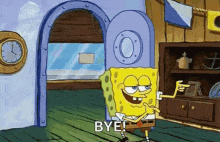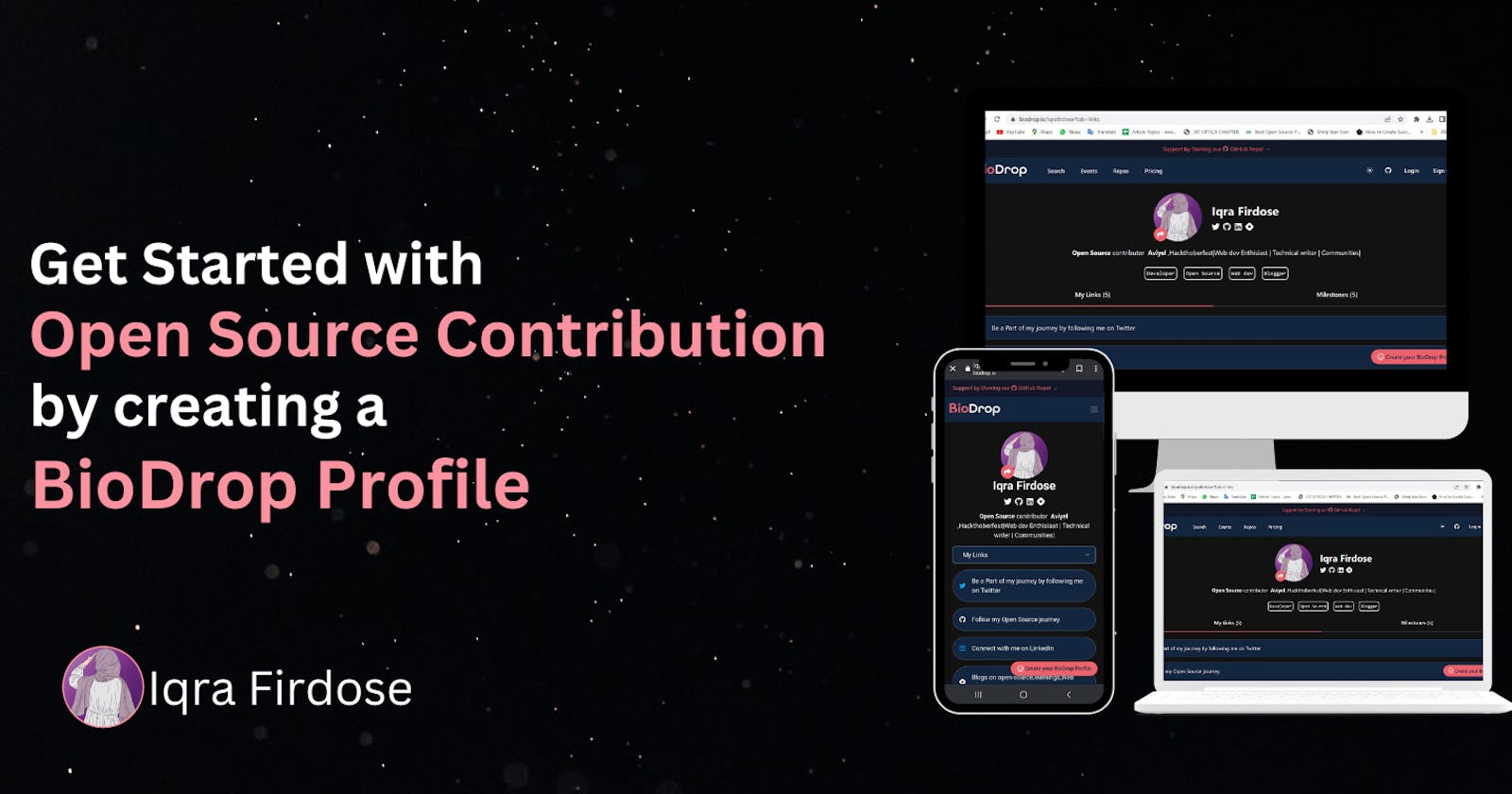Get started with an open-source contribution by creating a BioDrop Profile
Merge your first pull request by creating a BioDrop Profile
Introduction
Open-source contributions are the contributions that you contribute to open-source projects. Everyone contributing to open-source projects and what are you waiting for, make your first open-source contribution by creating a BioDrop Profile. In this article, you will learn about open-source contributions and will make your first open-source contribution by creating a BioDrop Profile.
What is open-source contribution?
An open-source project is one whose source code and documentation are freely accessible to the public. Anyone, not just software engineers and developers, can modify, study, and improve the project, and anyone can modify, and add features to open-source projects.

There are various ways to contribute to the open-source
You can contribute to the code, documentation, solving bugs, adding features, and designing.
Why do you need to contribute to open-source Projects?
By open-source contribution, you are applying your knowledge to real-world applications.
You will get an opportunity to work with amazing developers.
There are some open-source paid programs.
Open-source contributions help to build connections and networking.
How to contribute to open-source projects?
To contribute to open-source, you need to find a project.
After finding the project and in the project there is an issues section, which means the available problems are placed here so that you can solve the problem or you can create a new issue that you find the problem and you want to solve that problem.
After solving the problem, you have to create a pull request that explains the changes you made to the project.
Then the maintainer(admin) of the project checks your pull request and if it finds it useful then the maintainer merges(accepts) the pull request.
Make your first contribution
Here, we are going to create a BioDrop Profile. BioDrop provides a link to your social media handles in one place. In that, you can also add your milestones with timelines and you also get to know about the meetups and conferences that are going to happen around the world.
BioDrop contains
Multiple links in one place.
It has a milestones page where we can add our achievements and our journey. The milestone page is a hyperlinks system.
It has a testimonials page as well.
The best part is you will have a QR code of your Linkfree that you can share with anyone.
You can check out my BioDrop Profile
https://linkfree.eddiehub.io/iqrafirdose
Here is an example of BioDrop(previously Linkfree) Profile and what it contains.
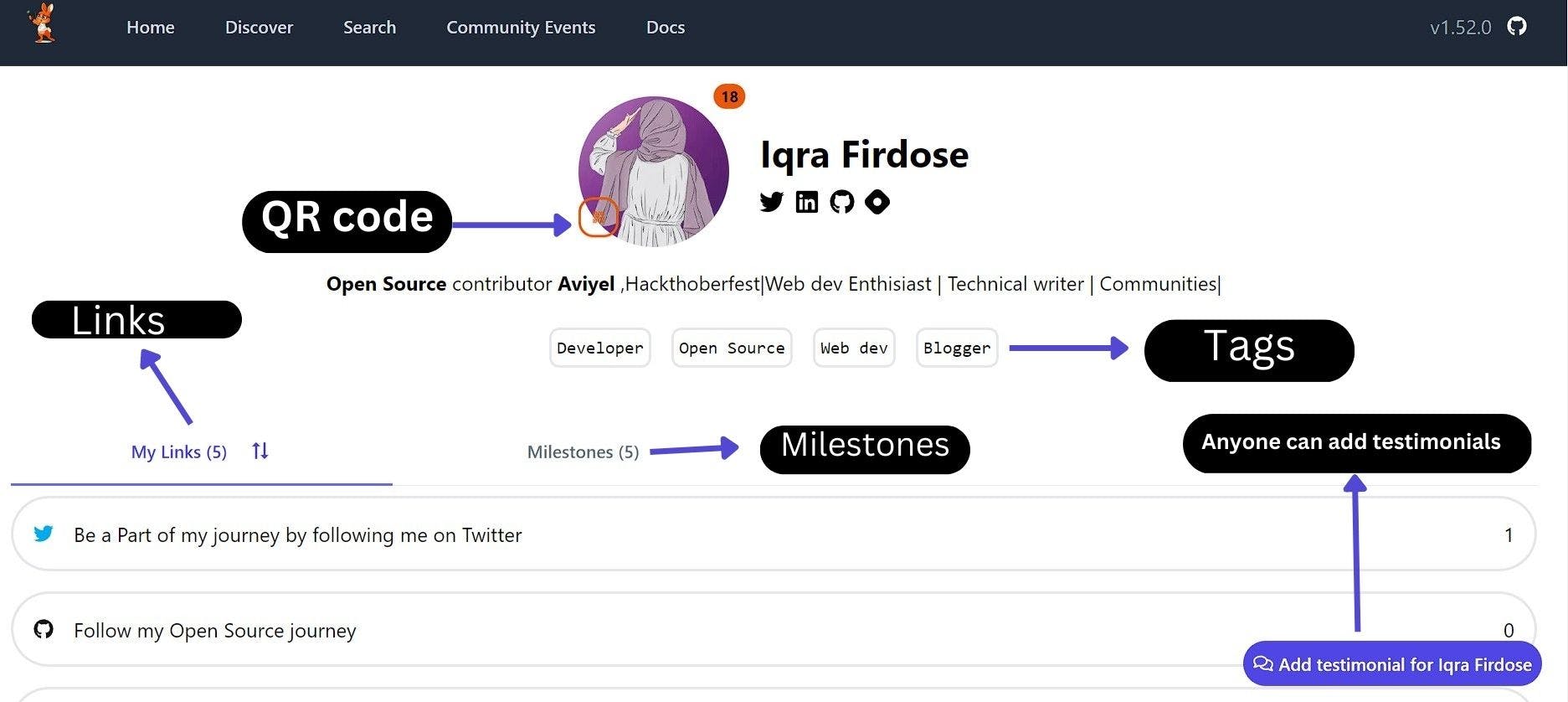
And, when you click on the symbol of the QR code, then QR appears and The milestones page looks like this. When you click on any one of the milestones, it will redirect to the milestones-related page.
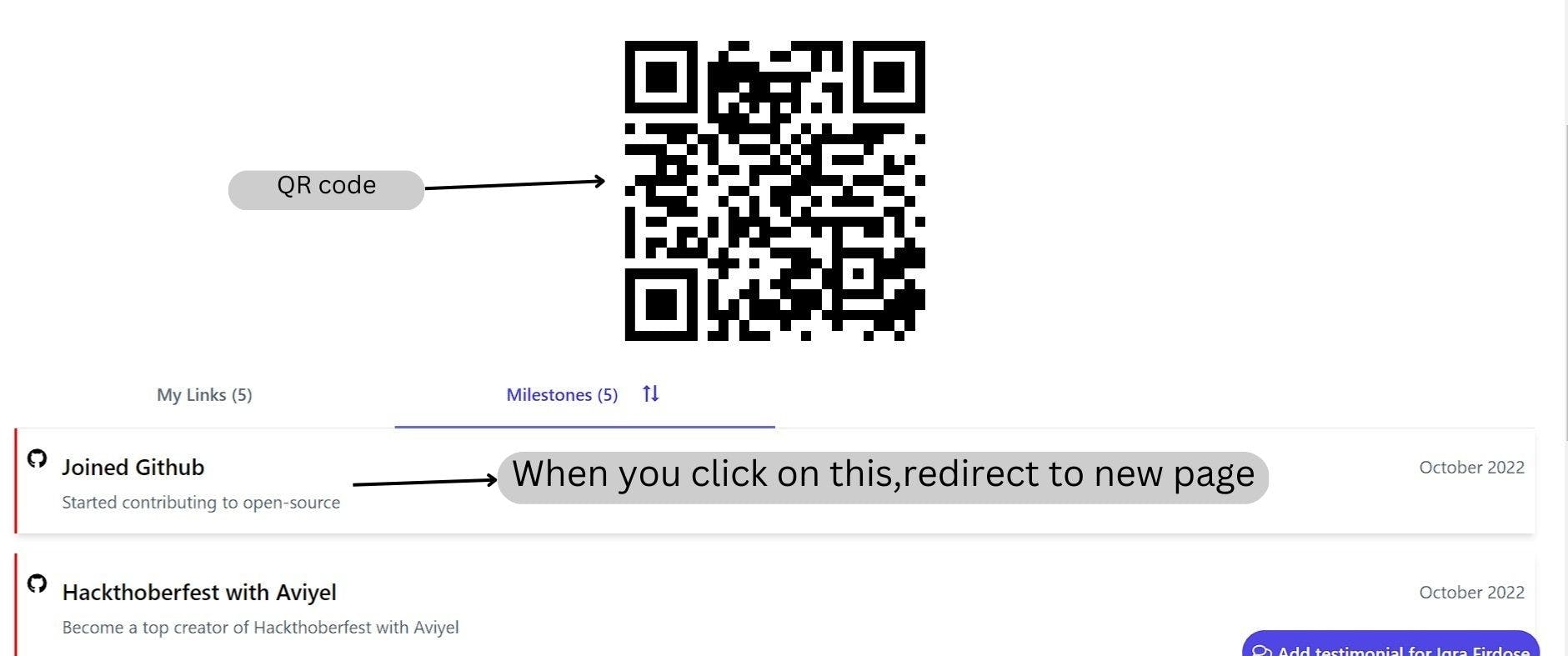
Create your own BioDrop Profile and make your first open-source contribution
To create a Linkfree and contribute. Follow this Eddiehub documentation containing each step for creating and contributing to Eddiehub Linkfree. Go to this link.
https://linkfree.eddiehub.io/docs/quickstart
Follow the process till the end as mentioned and create your first pull request. If you have any doubts or your pull request doesn't pass. The Eddiehub community will help you. Eddiehub(now BioDrop) community members are so helpful. Like, I got a JSON syntax error they helped me to correct it.
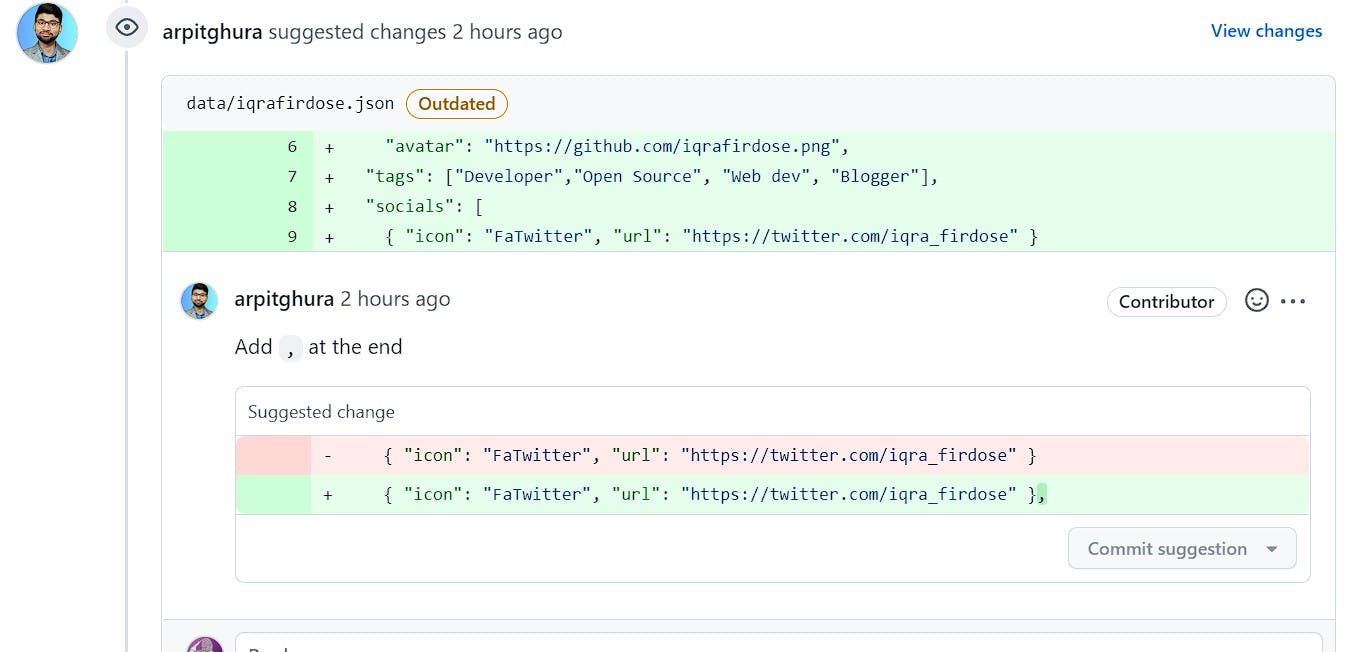
And, you can able to detect the errors and solve them.
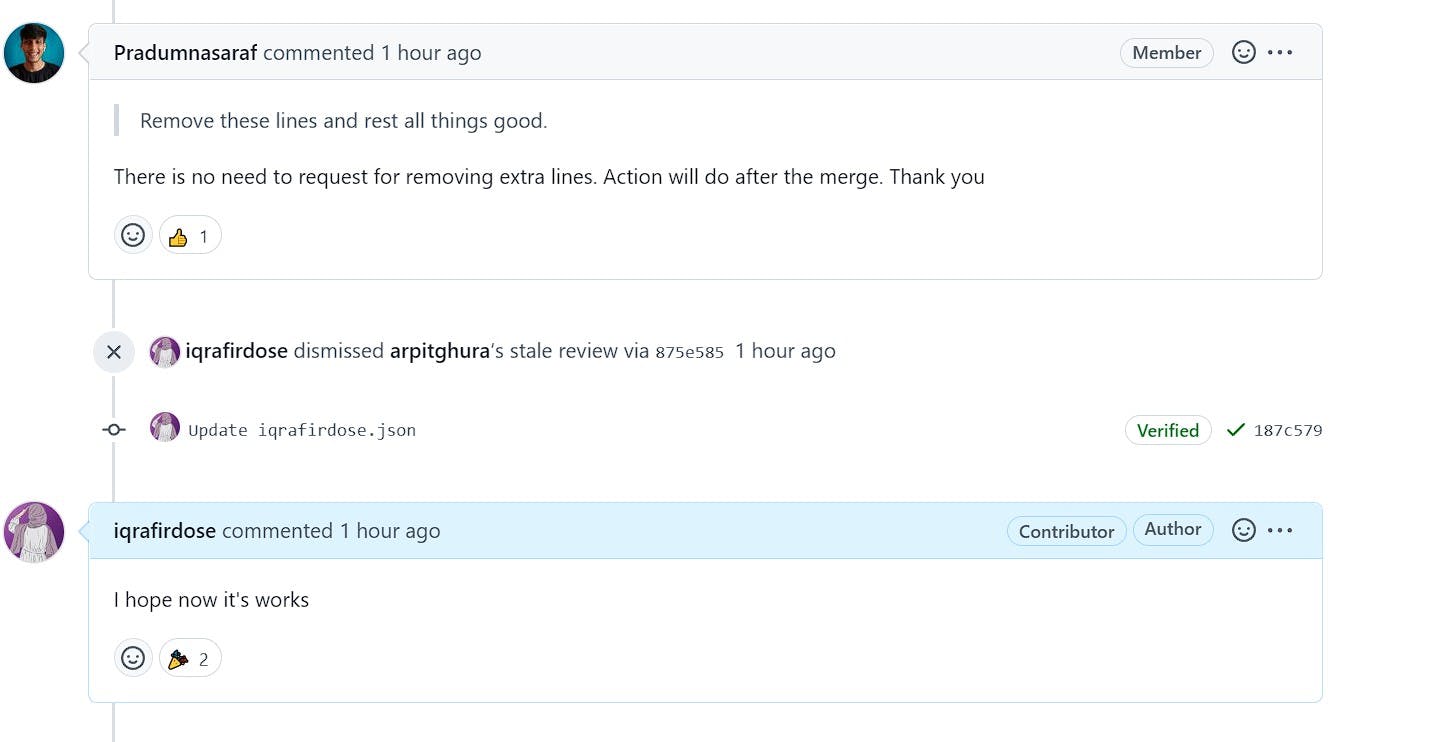
After creating a pull request with no errors, your pull request is merged. You will get a green square. Congrats, You made your first open-source contribution.
Conclusion
As you started with open-source contributions then you need to do more open-source contributions. You can find the issues with labels good first issues that are beginner-friendly issues. Then start making valued open-source contributions.
I hope this blog will help you to get started with open-source contributions.
Till then, keep smiling and help others
Be a part of my journey: