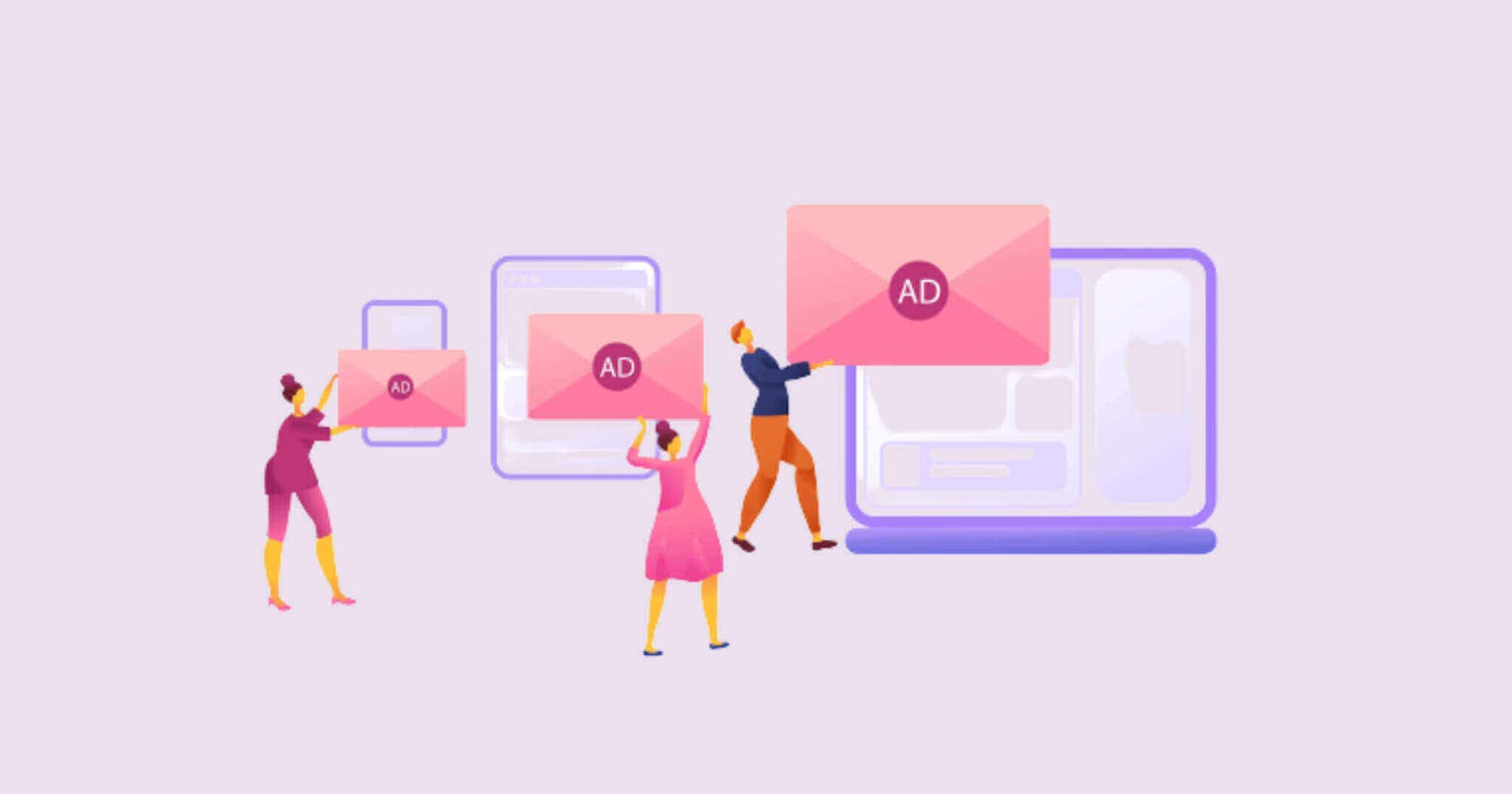Introduction
A Notification is a message, alert, or notification that alerts you from within the same application on your Smartphone. This type of Notification carries out instructions/rules created by an app. Example: Notification of Alarm, calendar, etc.
Types of Notifications:
- Time-sensitive notification: This notification will notify you about the time and weather. It is customizable; you can switch it off as well.

- Alarm Notifications:

Update Notifications:
As technology advances and improves, it will make devices more complex.

Push Notification
Push notifications are messages sent from outside the device. Push notifications send messages that a user sees without the app being open, which appear on your phone’s lock screen.
Types of Push Notifications:
Mobile App push notifications:
In this, notifications are delivered to users via an app that is downloaded on their devices. Displayed in multiple places: the lock screen banner and the notification center.
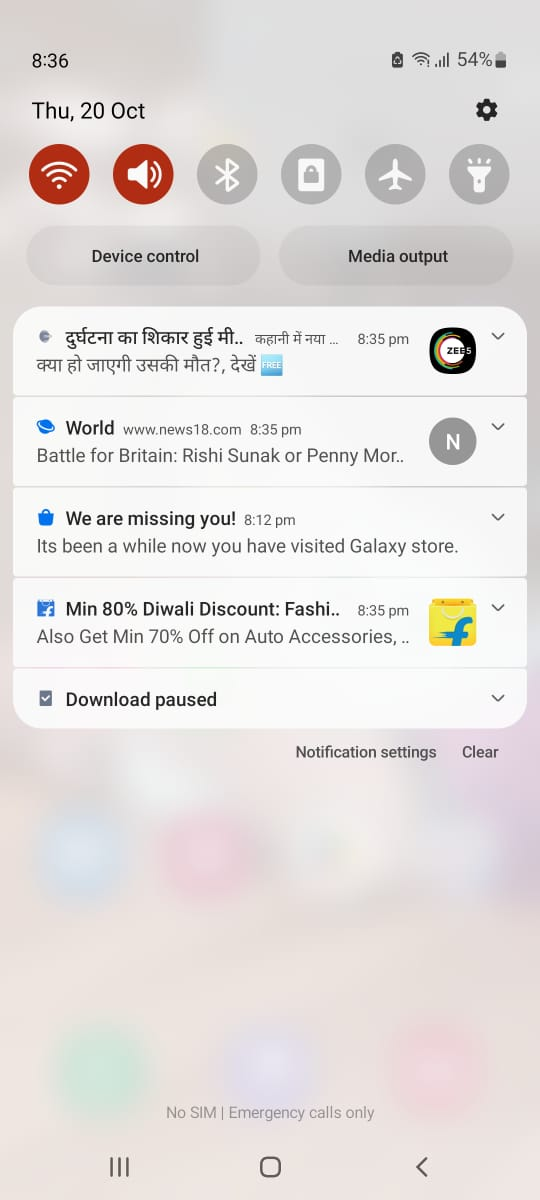
Web push notification:
Web push notifications are delivered to users through their web browsers, usually as a pop-up on the desktop or at the top of a mobile browser's screen.
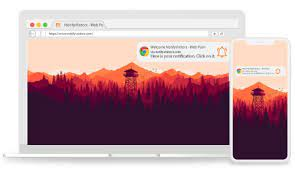
Desktop push notifications:
Desktop push notifications are alerts that appear only on the user’s computer desktop.

In-app Notifications:
In-app notifications are popups that appear when users are on an app. They provide information about new features, welcome notes to new users, views on the app and how-to's from the developers.
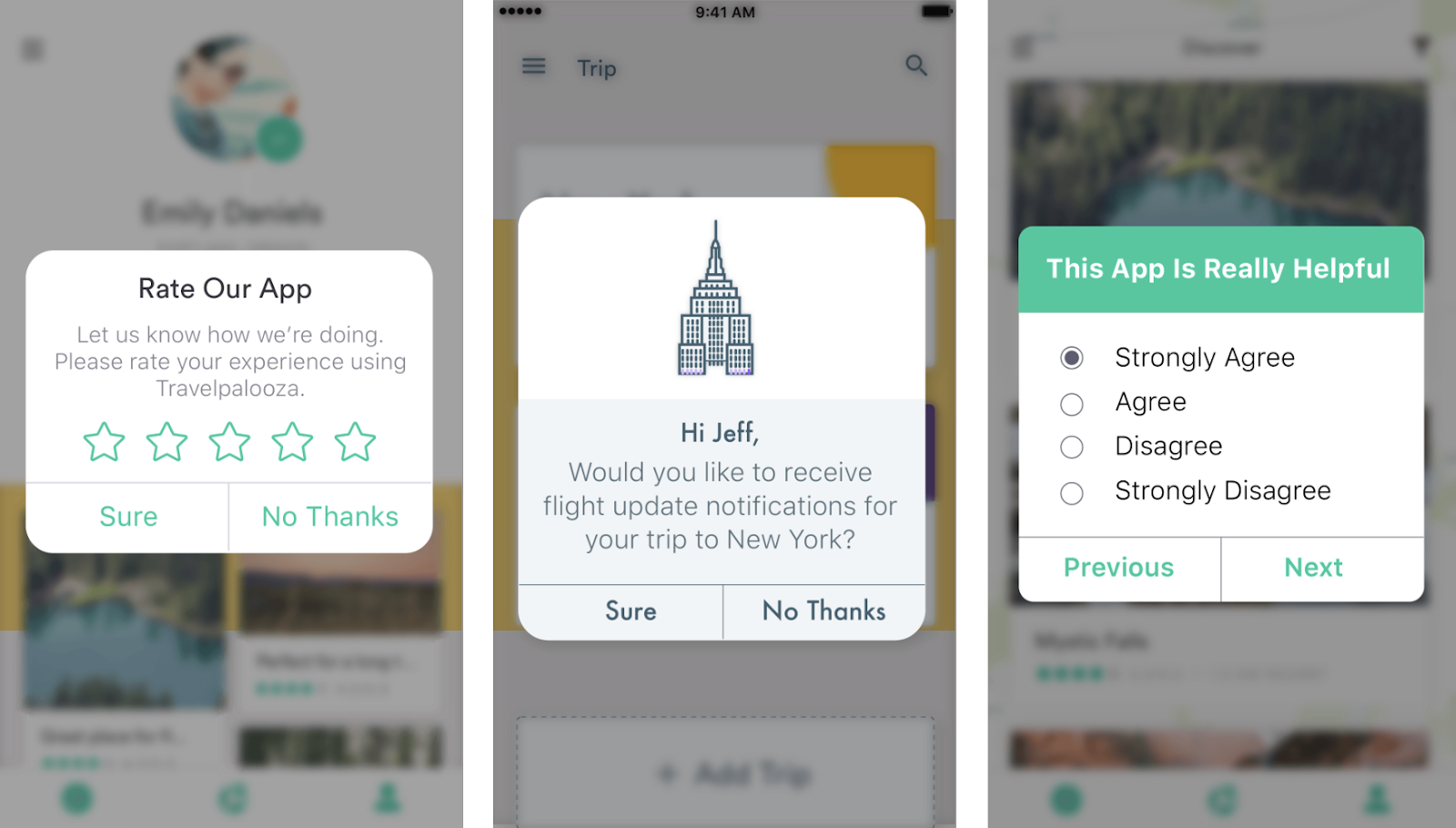
Why does Notification matter?
There are tons of benefits to using notifications. The notifications are crucial in learning about the application, product, or project.
The reasons why notifications matters are:
It serves as a constant reminder.
Notifications help us to remind ourselves about times, meetings, and days that we should keep track of. It notifies us about the new features and updates of the system or device.
It increases user engagement.
As notifications are sent, the client gets engaged with the product or application. By seeing the notification, the user is redirected to that page.
It increases conversion rates.
Not only do notifications help users to come back into the apps, but they also increase conversion rates by giving discounts to make a purchase.
It increases app engagement.
Notifications help to interact with customers. App notifications are sent to the users, like updates and new features. If we click the message, it directly takes us to the app interface.
Keep track of user metrics.
Tracking and analyzing user metrics are paramount to an app’s success. Push notifications offer analytics with data on open rates, times, delivery receipts, and engagement, which can be leveraged to gain further insight into user behavior.
Traffic increases.
As the engagement with the users increases, it automatically increases the traffic of the website and application.
Personalized interaction
When we know the interests of the users, we can be able to do personalized interaction with the help of notifications.
It provides timely updates or urgent news.
Use notifications to message your users when they might need a reminder about something. People find value in receiving push notifications that alert them of updates or changes to their upcoming travel plans, reservations, deliveries, and other time-sensitive topics.
To showcase new products/features
Notifications help users know about new products and new features of the product/application.
User flow
A user flow is a roadmap to help you visualize and understand the path of each part, step, or function within your product or applications.

User flow straightens out the user’s path and how to start, what problems they may encounter, how to fix them, and how to use the product. In user flow, each shape represents a particular purpose.

Notifications should be used more in the user flow
User flow gives a tour of the product or application. In user flow, if we use notifications to explain the product or application's features and functionality—rather than just dumping them on users when they first open their browser windows—it will help in these different ways:

To Takes a good impression of the product
When we use notifications or pop-ups to explain the product, it becomes easier for users to understand it. And when people understand our products better, they usually have a good impression of them from the start—that's what "first impressions is the best impression" is all about!
To improve user engagement
Notifications can be a powerful tool for engaging users, but only when they're done right. Novu notification system makes it easy to add notifications that enhance the user experience.
To retain customers and subscribers
It is easier to retain a customer than to acquire a new one. You can send notifications of their interest in the products.
To increase conversion rates
You can schedule automatic notifications to be sent at specific times or whenever one of your subscribers views a particular product. You can also set up an alert that will let customers know when the price of their favorite product has gone down.
To target the right users
With the help of notifications, you can send personalized push notifications based on what customers have purchased in the past.
To increase customer care strategy
Most of the time, customers make repeat purchases with companies that offer excellent customer service. Excellent customer service can be possible if you use push notifications to walk with your customers or subscribers.
To enhance brand consistency
Consumers love seamless service. If you give them a range of brand-new features, emails, and notifications that are helpful and user-friendly—rather than spammy or overwhelming—you’re bound to win them over!
Conclusion
In every application, notifications must be used to help the consumer give a brief explanation of the application. Without understanding what the application is, a consumer can't be able to interact with it. Notifications can make customers interact with the application, but only if they're used sparingly and appropriately. When implemented well, notifications help consumers engage with a brand while also providing companies with useful data about user behavior.